Maybe you've noticed things are looking a little different around here? No? Well then you must be new!
This is what my old header used to look like:
This is what my old header used to look like:
And before that, I had this one:
And I think this was my original header:
I make all my own graphics mostly with picmonkey.com because it's free and very user friendly. My watermark and some of my earliest graphics (like my first green header) were created with my photo editing software, Paint Shop Pro: Ultimate Photo X2. PSP is a little too complicated for me with all the vectors and rasta layers and whatnot. However, I eventually figured out how to make a watermark with a transparent background thanks to many trials and errors via PSP. Don't ask me how I did it now though!
I made all my new graphics with a digital scrapbooking program called My Memories. You can visit their website HERE. If you'd like to try it out, I have a coupon code that will give you a $10 discount, STMMMS47859. Feel free to use the code and share it with your friends. The code has no expiration date.
What is digital scrapbooking? It's simple to explain. You abandon all the glue, scissors, paper, stamps, etc. and do everything on your computer. When you're done with an album, you can print it out or email it to your friends and family or put it on a disc and view it as a slideshow. Some nifty features are that you can add audio and interactive buttons to your digital albums. It's similar to Window's slideshow program, PowerPoint, but soooo much fancier!
Why use a digital scrapbooking program to do my blog graphics?
- I know what I like when I see it, but I have a hard time coming up with stuff on my own. In other words, I'm not great at picking a whole theme with color schemes, fonts, layouts, etc. The My Memories program provides many cool and original themes or looks to choose from. I just browsed through the themes until I found one that spoke to me. Under the category "vintage" I found a group of digital papers, tags, ribbons, journaling boxes, button, beads, flowers, etc. Everything coordinated and the look was totally "me."
- I love the realistic look of the design elements. Paper looks like paper--you can see the texture and even add shadows to make it pop off the screen. Buttons look like real buttons! Notice the button on my menu bar? It leads to my grab-a-button page, and I love how it looks like an actual button!
- Picmonkey just offered me a "free trial" of the premium services they offer. Meaning, I won't get all that cool stuff for free for much longer. Premium Picnik (the program before Picmonkey) was $20 a year. Not too much. My Memories is a similar price with the coupon code, but it's a one time fee. Plus, I don't need the internet to use it.
I have been totally happy with My Memories and consider it a sound investment. Besides blog graphics, I'm using it to make Christmas cards as well. The holiday graphics are really cool. I'll post a card when it gets closer to Christmas.
Have you ever considered digital scrapbooking? Or even dabbled in traditional scrapbooking?
Happy crafting and big hugs from snowy Montana,
Before you click away, I'd like to invite you to join in my current sewing/craft challenge.





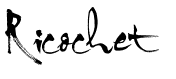

Looks good :) My blog could use a makeover but it will have to wait until after the holidays ... and maybe a bit longer than that
ReplyDeleteLooks nice. And thanks for subscribing to my poor, sad blog. I honestly have no idea how it got so plain. I had a banner, color, widgets. Now nothing. And no energy to deal with it now. Later says the procrastinator.
ReplyDeleteThe new look is so very much lively :)
ReplyDelete